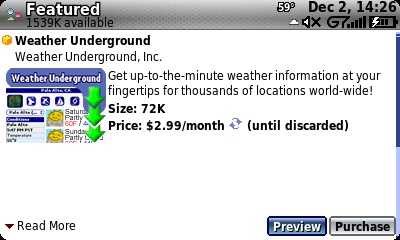Archive for the 'Sidekick LX' Category
Tuesday, December 11th, 2007
We just scoured through Amazon and collected all the Sidekick LX gel skins that we could find so you’d have one place to quickly and easily browse through them. Check out all the Sidekick LX gel skins.
5 Comments »
Posted in Accessories, Sidekick LX |
Tuesday, December 4th, 2007

Looks like Danger/T-Mobile have pulled the famous MySpace app from their catalog. Is this perhaps so they can fix the buggy application that has everyone using the browser still? There have been numerous posts on poweredbydanger.com with people complaining about the poor performance and bugs as well as necessary workarounds to fix conflicts with themes downloaded from sk3themes.com, sklxthemes.com, and skslidethemes.com. Up until the app was pulled, you were able to download and install it for free and continue using it until the end of December. After that you would be charged a recurring monthly fee of $1.99. Did Danger/TMobile just treat this freebie as a beta test for an app that wasn’t quite ready for the market but needed to be pushed out in order to compete with the Helio Ocean on paper? Here’s hoping they squash the bugs and deliver a 100% app by the end of the month.
UPDATE: The MySpace App is back in the catalog. No idea why it disappeared briefly.
4 Comments »
Posted in Applications, Bugs, Sidekick III, Sidekick LX, Sidekick Slide, TMobile |
Sunday, December 2nd, 2007
Two of the most loved applications by die-hard sidekickers have finally made it into the Sidekick LX catalog.
Weather Underground
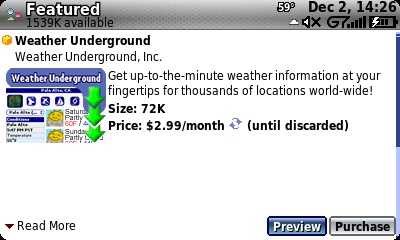
Weather Underground is an application that gives you current weather conditions, radar images, and forecasts. Very handy for knowing whether or not you should grab that umbrella on the way out the door. The only downside to Weather Underground is that it is a recurring fee, i.e. you’ll be charged every month that you have it installed.
Terminal Client

Terminal Client (previously known as Terminal Monkey) seems to be an application that you either love and use constantly or you have no use for it. It’s basically a terminal client that allows you to connect via telnet or ssh to a server. This app combined with screen allows for all sorts of fun stuff. As an example, I use it to login to my server at home and turn my lights on and off. It’s also handy for people that want to chat on IRC. For those that have no idea what I’m talking about, chances are you don’t need Terminal and should save the $9.99.
thanks to silversidekick for pointing these out
1 Comment »
Posted in Applications, Sidekick LX, Sidekick Slide, TMobile |
Tuesday, November 27th, 2007
Comments Off on Sidekick Commercials
Posted in Danger, Sidekick iD, Sidekick LX, TMobile, Video |
Sunday, November 18th, 2007
Several Sidekick users have reported receiving an email such as this:
From: MAILER-DAEMON@tmail.com
To: user@tmail.com
Subject: [!] Account is over quota
Date: Sun, 18 Nov 2007 10:06:12 GMT
Your account is using 3555K of mail storage, this is close to its 12M storage quota.
Delete unnecessary messages, otherwise new messages may be delayed or rejected!
Obviously the email messages are wrong as the 3555 kilobytes is less than 12 megabytes, but it makes one wonder if a much needed increase in mailbox size may be on its way. Old school Sidekickers remember that the black and white Sidekicks (yes, they used to be black and white!) had a mailbox limit of 8 megabytes for the early adopters. Later on the size of the mailbox was dropped down to 6 megabytes for people that started up new accounts. With today’s pictures and emails getting larger and larger, and disk space getting ridiculously cheap you would think that T-Mobile and Danger would keep up with the times. To give some sort of idea of how ridiculous a 6 megabyte inbox is these days, the cost of a 500gb is approximately $100, this means that it costs $0.20 per gigabyte of storage. For the non computer geeks out there, 1 gigabyte = 1024 megabytes (or 1000 megabytes if you’re a harddrive manufacturer). This puts the cost of a megabyte of storage at about $0.0002 per megabyte, or $0.0012 for your entire inbox on Danger’s server. Sure, flash based storage on the device is a bit more expensive, but who wants to store all that data on the Sidekick? T-Mobile and Danger should let us store the actual contents of older emails on the server, but still allow them to be retrievable via the network. Or maybe they should let us save the emails to the miniSD or microSD card where you can have 4 gigs of extra space? After all you can only send about 10-12 pictures taken by the Sidekick before your sent box takes up your entire mailbox. Wake up Danger/T-Mobile, its almost 2008.
5 Comments »
Posted in Danger, Rumors, Sidekick iD, Sidekick LX, Sidekick Slide, TMobile |
Wednesday, November 7th, 2007

Still haven’t taken the plunge and bought one of the new Sidekicks? Still not sure which one is the right one for you? Silently cursing Danger for being so on top of things that they released two new devices at once? (It’s certainly cost us some sleep trying to keep up) Well BGR might be able to help. They’ve got a quick comparison of the
Sidekick LX and the
Sidekick Slide. If you want the nitty gritty details, check out
the article.
Their ultimate conclusion:
“If you’re a hardcore Sidekick user you’ll want to grab the LX. The keyboard and screen alone make this a win. The Sidekick Slide isn’t really beneath the LX on the totem pole, so if you want an awesome phone, but love the Danger OS all in a small device, you will definitely want to pickup the Slide.”
We basically agree. If you’re a hardcore Sidekick user, the screen on the LX will blow you away, along with keeping all the good stuff of the Sidekick 3 but squeezing it into a sexier body. If you’re looking for something small that will fit in your pocket better and don’t send a bajillion emails/im/txts/etc a day, then the Slide is cheaper, smaller, and probably more your style.
via BGR
image source via Appletech
15 Comments »
Posted in Features, Motorola, Sidekick LX, Sidekick Slide, Zante |
Tuesday, November 6th, 2007
They’ve put together a video showing the way that the screens open on the newer devices. Don’t you guys have some reporting on the iPhone to do? 🙂
Video on Gizmodo.com
Just kidding, we love you guys.
3 Comments »
Posted in Danger, Features, Sidekick iD, Sidekick III, Sidekick LX, Sidekick Slide, Video |
Friday, October 26th, 2007

It sounds as if Danger is preparing the first OTA for the Sidekick LX. They are calling the update an “Email Refresh for Sidekick LX Users” and it appears to update your Email application to use tabs, similar to the recently released Myspace application.
Judging from the Screenshots, this looks to make each service you use into it’s own tab. So if you have say your T-Mail account and a Gmail account, there will be a T-Mail and Gmail application to keep them separated. It also looks pretty nice.
No release date information has been specified, and it’s unclear if there will be other fixes or if this just replaces the EMail application.
Read more about the new “Email Messaging” application in the Manual Here and read about the OTA Here
20 Comments »
Posted in Applications, Danger, Rumors, Sidekick 4, Sidekick LX, Sidekick Shuriken, TMobile |
Wednesday, October 24th, 2007

Well, it’s been 5 months since we first found
evidence of the Sidekick LX, but the day is finally upon us. Anyone out there can run to the T-Mobile store and grab a
Sidekick LX of their own! (If you live in the US) Have you gotten yours? What color did you pick? The Midnight Blue or the Espresso Brown?
Along with the official press release from T-Mobile there’s also an announcement of the “T-Mobile Sidekick Video Contest” from Sidekick Nation:
In anticipation of the new devices’ launch, T-Mobile kicks off Sidekick Nation: T-Mobile Sidekick Video Contest. To enter the contest, fans across the country can create an original video, no longer than two minutes in length, which exemplifies how their Sidekick serves as their social lifeline. Videos are to be submitted on www.myspace.com/sidekicknation beginning October 2nd and no later than November 12th. On November 21st, the entries judged as finalists will be showcased on the Sidekick Nation MySpace page for community voting which will help determine the final winner who will win the ultimate grand prize: a new Sidekick LX, $10,000 and a trip to Los Angeles to attend a taping of Jimmy Kimmel Live! where highlights of the winning video will be aired.
For more information on Sidekick Nation: T-Mobile Sidekick Video Contest including the official contest rules, video submission guidelines, prize restrictions and regulations, please visit www.myspace.com/sidekicknation. For more information on the Sidekick LX and Sidekick Slide, please visit www.sidekick.com.
No word yet on when the LX will make it overseas, but we’ll keep you posted!
25 Comments »
Posted in Danger, Release Dates, Sidekick LX, Sidekick Shuriken, TMobile |
Monday, October 22nd, 2007

It hasn’t even been a week since the release of the Sidekick LX, and there are already hardware mods for it. Both the blue and brown Sidekick LXs come with blue moodlighting around the edges that flashes with alerts. A lot of people have complained and wished that there were different colors. Instead of whining, AcidAngel actually did something about it. He is now the owner of the only Sidekick LX with green LEDs in existence. All it took was a steady soldering hand and some patience. If you know how to solder, then you should be able to do the same. If you don’t know how to solder, you probably shouldn’t even bother attempting this. Needless to say, this totally voids your warranty but it’s pretty cool.
Video of the Sidekick LX with Green LEDs
12 Comments »
Posted in Other, Pictures, Sidekick LX, Sidekick Shuriken, Video |